WHERE TO BUY
ASBIS supplies a wide range of IT products to its customers all over UAE. To find out retail store near you visit ASBIS Resellers section
Other headlines

Sapphire HD 4870 Review
ATI and their partners have been strategically marketing the HD 4800 series graphics cards, which have been dominating the review scene lately. In fact, because of the power that the HD 4800 series produces, while maintaining a perfect price point, NVIDIA's partners were forced to cut the prices of their GTX 200 series cards to compete. The flagship of the HD 4800 series as of today, is the HD 4870 video card.

Sapphire HD 4870 review
 ATI and their partners have been strategically marketing the HD 4800 series graphics cards, which have been dominating the review scene lately. In fact, because of the power that the HD 4800 series produces, while maintaining a perfect price point, NVIDIA's partners were forced to cut the prices of their GTX 200 series cards to compete. The flagship of the HD 4800 series as of today, is the HD 4870 video card.
ATI and their partners have been strategically marketing the HD 4800 series graphics cards, which have been dominating the review scene lately. In fact, because of the power that the HD 4800 series produces, while maintaining a perfect price point, NVIDIA's partners were forced to cut the prices of their GTX 200 series cards to compete. The flagship of the HD 4800 series as of today, is the HD 4870 video card.
Today we are going to be taking a look at the Sapphire HD 4870 video card, which is based on the ATI reference design, using the stock Dual Slot cooling design, to keep the temperatures down. As we have seen in the last two HD 4870 reviews, the HD 4800 series cards are plagued with heat issues, which is mostly due to the fans not running at higher speeds as the temperatures rise. This issue is in no way the fault of the card manufacturers, but some have taken steps to allow users to manually control the fan speeds using software developed by the manufacturer. I am curious if Sapphire has looked into the issue to keep their card from heating up enough to cook eggs on it.
 The packaging from Sapphire has always been both pleasing to look at and informative. On the cover they have the slogan "Prepare to Dominate" which gets me all excited and ready to game on this product. They also include some of the features, as well as stickers showing some of the goodies that they bundled with the HD 4870, which we will take a look at later in the review. The back of the box shows some more of the specifications, as well as highlights from the video card. One thing more and more manufacturers are putting on the box as well are the system requirements. This is very helpful, because as technology gets more advanced, users can keep up with the information needed to see if they will be able to run the card using their current setup.
The packaging from Sapphire has always been both pleasing to look at and informative. On the cover they have the slogan "Prepare to Dominate" which gets me all excited and ready to game on this product. They also include some of the features, as well as stickers showing some of the goodies that they bundled with the HD 4870, which we will take a look at later in the review. The back of the box shows some more of the specifications, as well as highlights from the video card. One thing more and more manufacturers are putting on the box as well are the system requirements. This is very helpful, because as technology gets more advanced, users can keep up with the information needed to see if they will be able to run the card using their current setup.
 The Sapphire HD 4870 uses the ATI reference Dual Slot cooler, which is what gives the card its massive size. The card uses the symbolic red PC Board that the majority of ATI based cards use. On the top of the cooler there is a logo sticker showing one of Sapphire's mascots, with the model of the card imprinted on it. On the back of the card you will notice the bracket that is under the GPU, so that the stress of the heatsink is balanced evenly across the board. This means that no damage will occur to the GPU or the PC Board. This card is a PCI Express 2.0 based architecture, which provides double the bandwidth of the legacy PCI Express design. Please note that the Sapphire HD 4870 is backwards compatible with the older PCI Express architecture, but it will run at the lower speeds of that BUS.
The Sapphire HD 4870 uses the ATI reference Dual Slot cooler, which is what gives the card its massive size. The card uses the symbolic red PC Board that the majority of ATI based cards use. On the top of the cooler there is a logo sticker showing one of Sapphire's mascots, with the model of the card imprinted on it. On the back of the card you will notice the bracket that is under the GPU, so that the stress of the heatsink is balanced evenly across the board. This means that no damage will occur to the GPU or the PC Board. This card is a PCI Express 2.0 based architecture, which provides double the bandwidth of the legacy PCI Express design. Please note that the Sapphire HD 4870 is backwards compatible with the older PCI Express architecture, but it will run at the lower speeds of that BUS.
There are three ports available on the Sapphire HD 4870 card, which support a multitude of display options. There are two DVI ports, which support Dual-Link DVI as well as VGA and HDMI using the supplied adapters. There is also a video-out port, which can be used with the supplied S-Video or Component Video adapters. To power this hungry beast, make sure that your power supply is a minimum 500 watts, with at least two 75w 6-pin PCI Express power plugs available for a single card setup and 600 watts with four 6-pin PCI Express plugs for a CrossFireX dual card setup. On the outer spine, is where the CrossFire Interconnects get plugged in for a multi-GPU setup.
The Catalyst Control Center is where all of the settings for the Sapphire HD 4870 are available. There's a lot that you can change and set, but I am only going to go over the main parts of it.
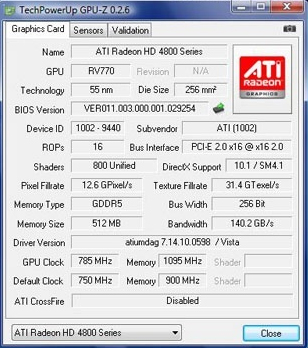 This card was the best overclockable card tested out of the three HD 4870. The limits allowable in the Catalyst Control Center are 790MHz on the core and 1100MHz on the memory. I was almost able to max them out with the Sapphire HD 4870 reaching 785MHz on the GPU and 1095MHz on the memory, for an effective speed of 4380MHz. That is a very fast memory speed. Anything higher and the screen would artifact or I would get a BSOD, so the overclocked tests will be run at 785/1095MHz.
This card was the best overclockable card tested out of the three HD 4870. The limits allowable in the Catalyst Control Center are 790MHz on the core and 1100MHz on the memory. I was almost able to max them out with the Sapphire HD 4870 reaching 785MHz on the GPU and 1095MHz on the memory, for an effective speed of 4380MHz. That is a very fast memory speed. Anything higher and the screen would artifact or I would get a BSOD, so the overclocked tests will be run at 785/1095MHz.
Read more at overlockersclub.com










